Storage device
1. Every memory device has a storage capacity.
2.The storage capacity (example,256 MB,1GB,2GB etc ) indicates the number of bytes it can hold.
3.Computer data is using binary system that consists of ones and zeros in a string or line.
4. Each string has eight set of binary number (zeros and ones) that we call them as bits.Meaning,1 string = 8 bits.
5. 8 bits = 1 Bytes
6.Example,00000100 = 1Byte
7.1 Byte = 1 Character.
8.Example,the capital letter "K" is expressed in binary system as 01001011.
9.1 Bytes is the smallest amount of transfer.
10.Example,a Gif image with 4 kB,equal to 4 kilo bytes (4000) bytes.Meaning,it has 4000 thousand set of string,with 8 bits each string.Example :
00000001
00000010
00000100
00001000
.
.
.
.
.
(until 4000 strings)
Hence,4000 strings (bytes) x 8 bits = 32,000 thousands of bits (0 and 1) for single gif image.
Hence,4000 strings (bytes) x 8 bits = 32,000 thousands of bits (0 and 1) for single gif image.
11.Do remember that,KB = Kilo Byte and Kb=Kilo bits.
12.A kB is 8 times larger than kb.Why,kb = 1000 bits,while kB = 1000 (00000000).
13.Mathematically,1 kB = 1000 bytes.Actually, 1 kB is not equal to 1000,but 1024.This is because,mostly computer memory used traditional measurement instead of modern measurement aka SI units aka Metrix system.
14.See below,traditional and modern measurement:
Hence,
15.1kb/kilo bits /Kbps = 1024 bits = 128 bytes
16.1024 bytes = 1 kilo bytes
17.1024 kilobytes = 1MB
18.1024 MB = 1 GB
19.1024 GB = 1 Tera Bytes
14.See below,traditional and modern measurement:
 | ||
| Figure 1 : indicates the traditional measurement that widely used in memory system. |
 |
| Figure 2 : the green marks indicate the traditional measurement.While white marks indicate the SI standard that we commonly used in life. |
15.1kb/kilo bits /Kbps = 1024 bits = 128 bytes
16.1024 bytes = 1 kilo bytes
17.1024 kilobytes = 1MB
18.1024 MB = 1 GB
19.1024 GB = 1 Tera Bytes


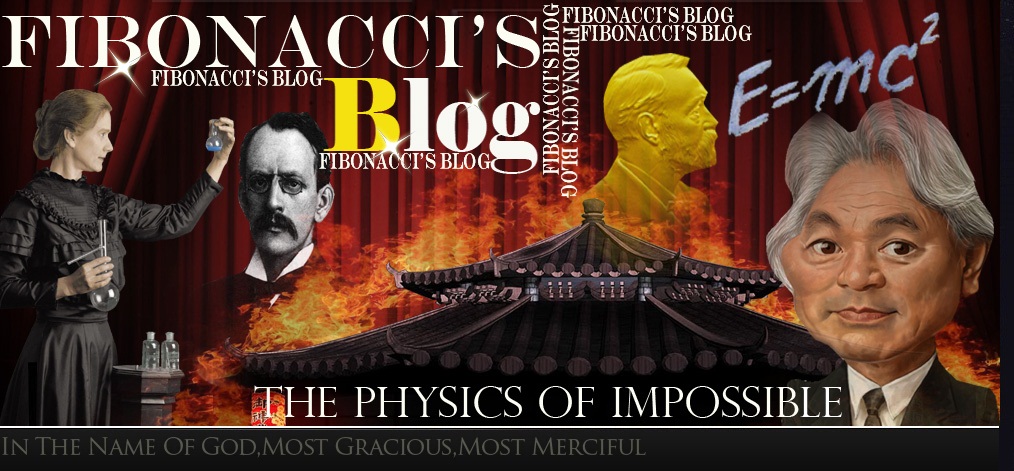
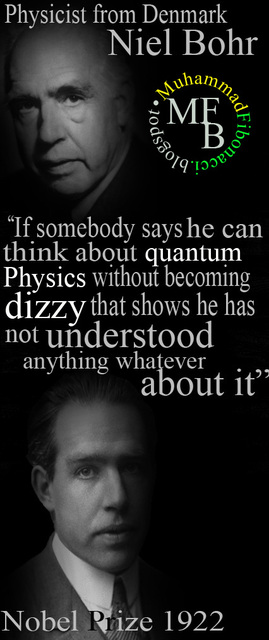
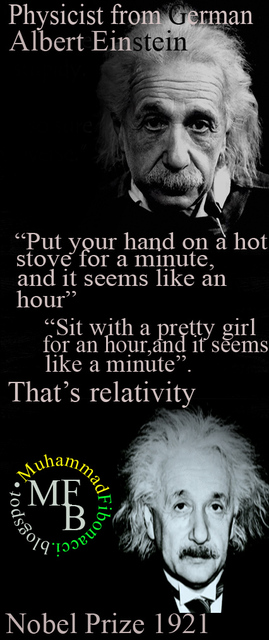

0 comments:
Post a Comment